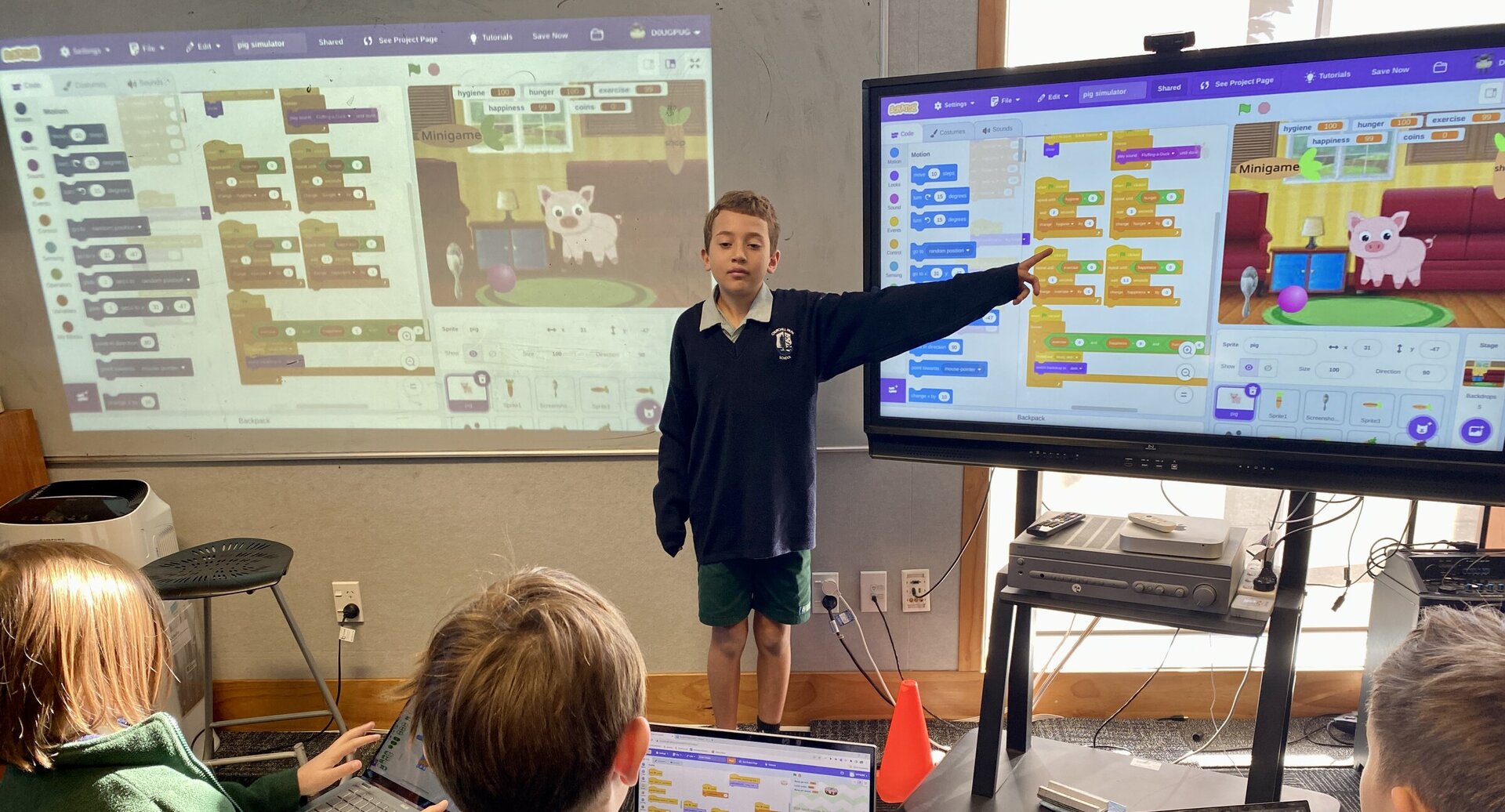Digital Technologies and Hangarau Matihiko
Computational Thinking for Digital Technologies
Students will develop an understanding of computer science principles that underlie all digital technologies. They’ll learn core programming concepts so that they can become creators of digital technology, not just users.
Designing and Developing Digital Outcomes
Learning how to design quality, fit for purpose, digital solutions.
At Churchill Park School students are immersed in a range of opportunities to learn and utilise various digital technologies. This is often integrated into the Inquiry Projects that the whānau are doing.
Digital Technology is taught across the school starting in Year 1 where they learn the basics of block coding using Bee-Bots and Scratch Junior. This is generally done by classroom teachers. As the akonga progress through the school this is developed both within class and from Year 4 they attended specialist lessons. They move onto full Scratch, Minecraft, M-Bots and Ed-Bots, iMovie, Garageband and many more.
Coding
In 2018 Digital Technology became part of the New Zealand Curriculum for Schools. Students must be able to create code for games and robots as part of their achievement objectives.
These are samples of incorporating what students have been learning in Te Reo Maori across the school into interactive learning games. Year 6 students have done them as part of their Rotations on Tuesdays. They have developed interactive learning games for our Year 1-3 akongā.
Click on the green flag to test your knowledge of Te Reo
You can click on the link below to see a selection of these and the design brief that inspired them.
Year 4 & 5 Coding
When students move into the Waitematā whānau the akonga are introduced to Scratch and learn the next level of coding. Learning that a series of commands in the correct order is required to achieve the desired outcome. Using less code can be used to achieve the same result. They have already been introduced to the basic concepts of coding in years 1-3 using Bee-Bots and Scratch Junior.
Opposite is a clicker game coded by Emily in Room 8
How you play 1: Press the green flag. 2: 4 balloons move and the rest stay still. 3: If you click the pink/yellow balloon you get five points. 4: If you hit the purple, blue or purple/pink balloons, you get one point. 5: If you click the ones that stay still you get no points. 6: When you want to stop press the stop button.
Animation
Students are also exposed to various animation design tools on iPads and Laptops. They create stop animation and 2D animation like the Welcome to CPS video here.
This allows students who have an artistic flair to use digital technology to present their ideas in a different format. It is a precise, detailed process. But as you can see in the video opposite and below it is a highly effective tool.
Recording Studio
We have a fully equipped studio for rehearsing and doing multi-track recordings. Students can create professionally sounding music utilising Garageband. Either recording all the tracks themselves, downloading and utilising backing tracks or using Garageband Loops.
Already ex-students have gone to further their recording careers like Coast Arcade who are currently charting in NZ.
Opposite is an original rap/song written and recorded by Remy Ward in Year 6 with vocals added by Taylor Hardisty. This a great example of the studios potential.
Green Screen Video
Students explore ways in which to incorporate green screen techniques into their creative video making. Enhancing their creative ventures into acting, dance and film making.
It is used as part of the Weekly Kids News Videos for assemblies.
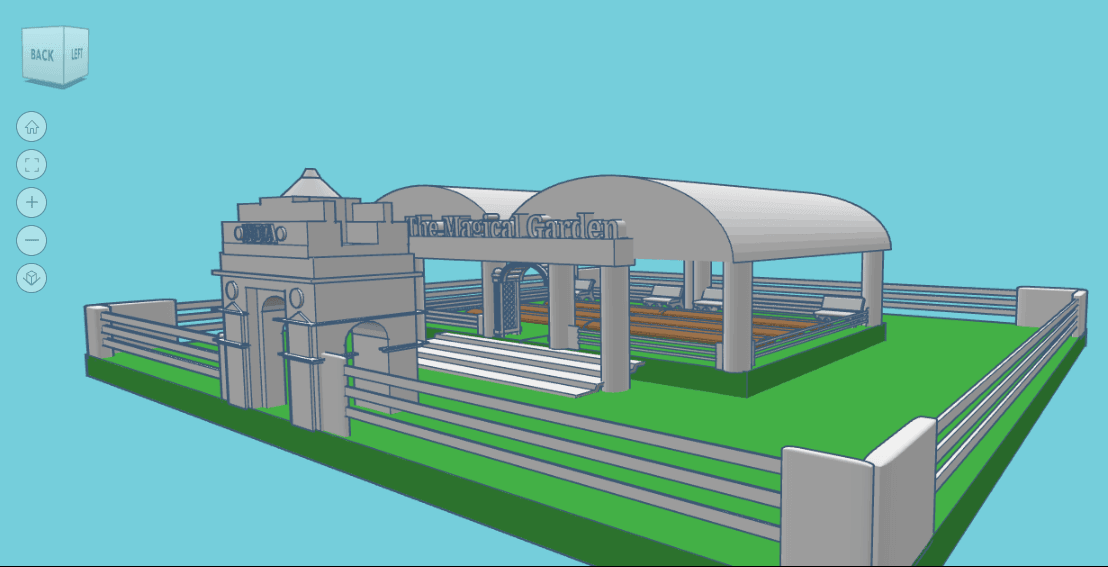
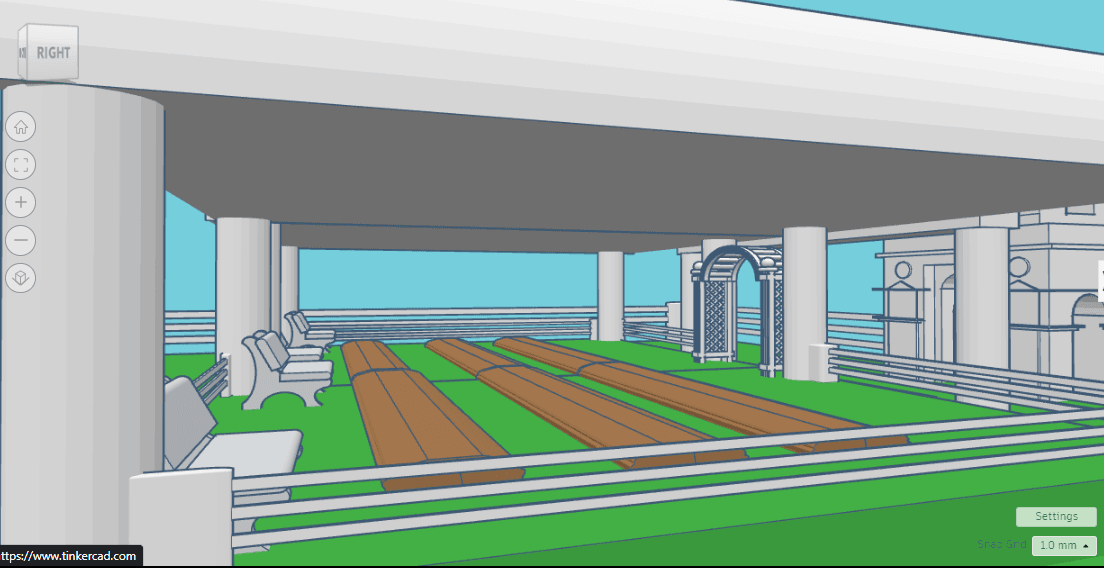
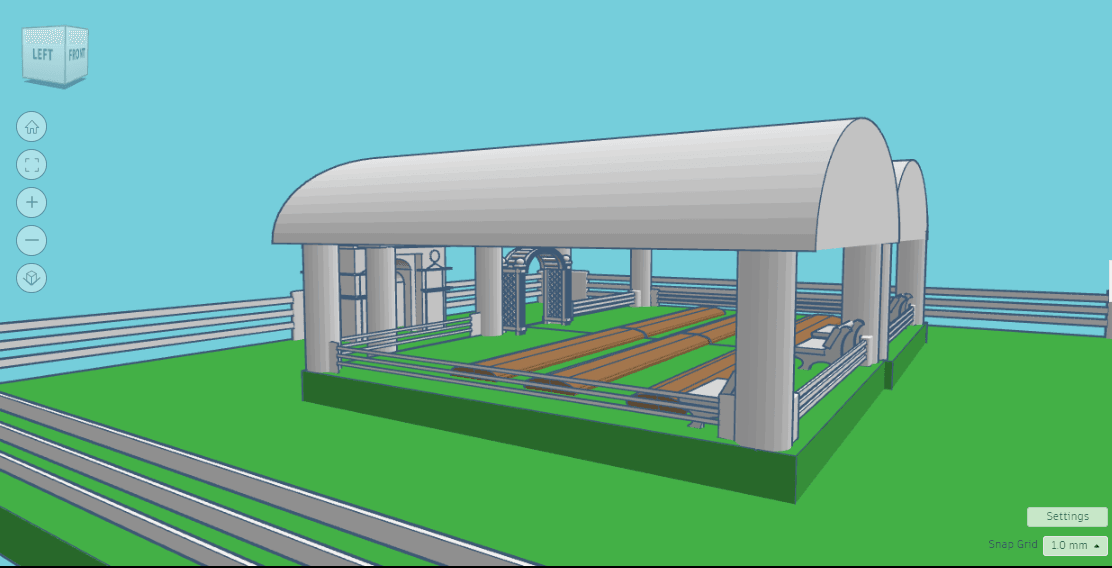
3D Design
Students can create 3D designs using Tnker-Cad. These examples were part of an integrated programme done in the Rangitoto Whānau as part of a Math Inquiry.
Their brief was: You are an experienced landscape architect, and a local community organization has commissioned you to design an advanced garden for a public park in your neighbourhood. This garden should not only attract pollinators but also serve as an educational space for visitors. Your task is to create a comprehensive garden design that includes various elements and requires the application of advanced algebraic skills to manage the project effectively.
Once they had designed their model they then created them physically using materials such as corflute and cardboard.
Minecraft Education Edition is another digital tool that involves collaboratively building 3D designs in a simulated world. These are often linked to inquiry projects or even the learning of Te Reo Māori